 Download Form and send it to us by mail
Download Form and send it to us by mail
 (502) 459-2287
(502) 459-2287
How to apply a promo code
MOBILE BROWSER
Before making a purchase, enter the promo code as shown below. After entering the promo code as indicated, the discounted product will be available to choose. Once you’ve made your choice, follow the prompts on each screen through the checkout process.
1.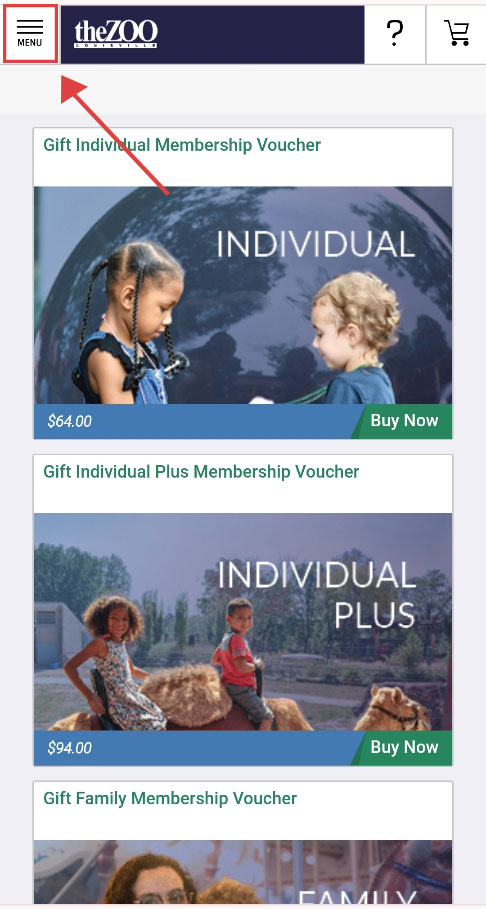
2.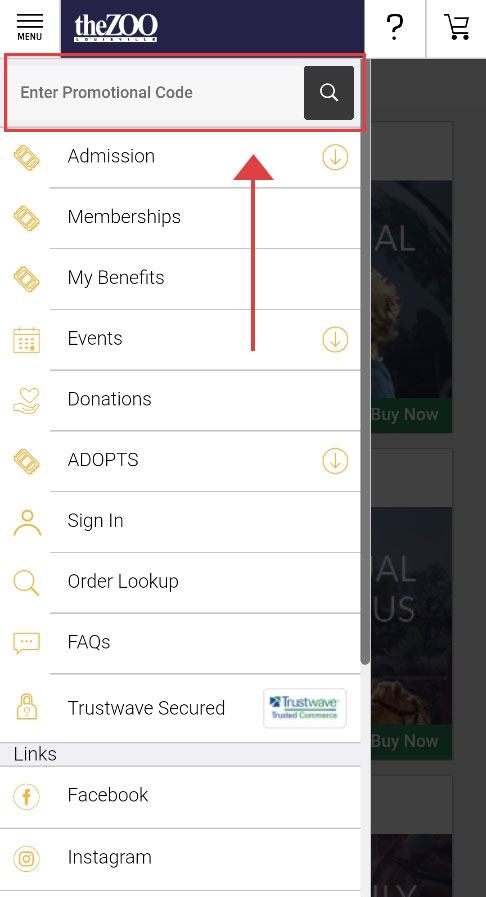
3. 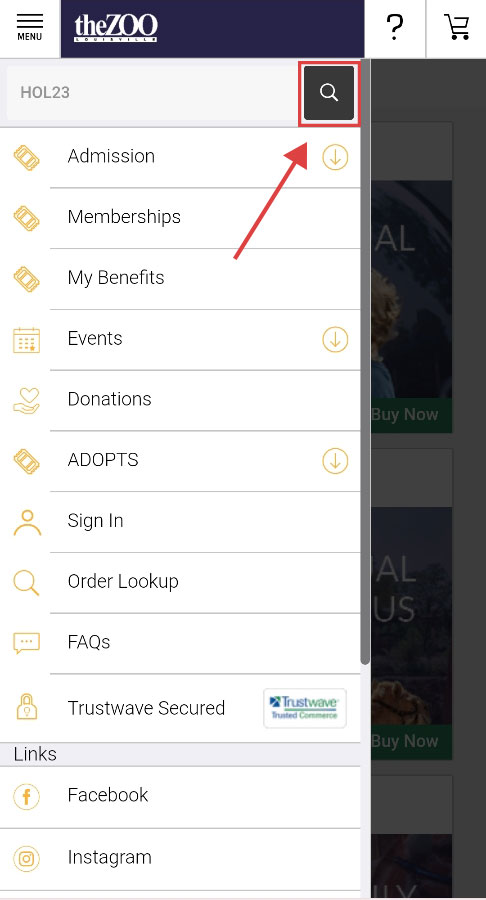
DESKTOP BROWSER
Before making a purchase, enter the promo code as shown below. After entering the promo code as indicated the discounted product will be available to choose. Once you’ve made your choice, follow the prompts on each screen through the checkout process.
1.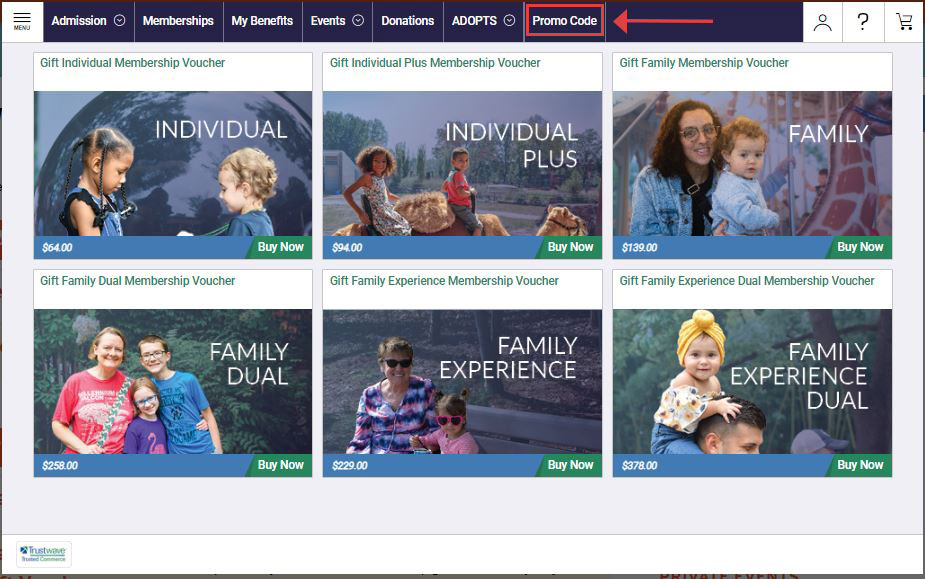
2.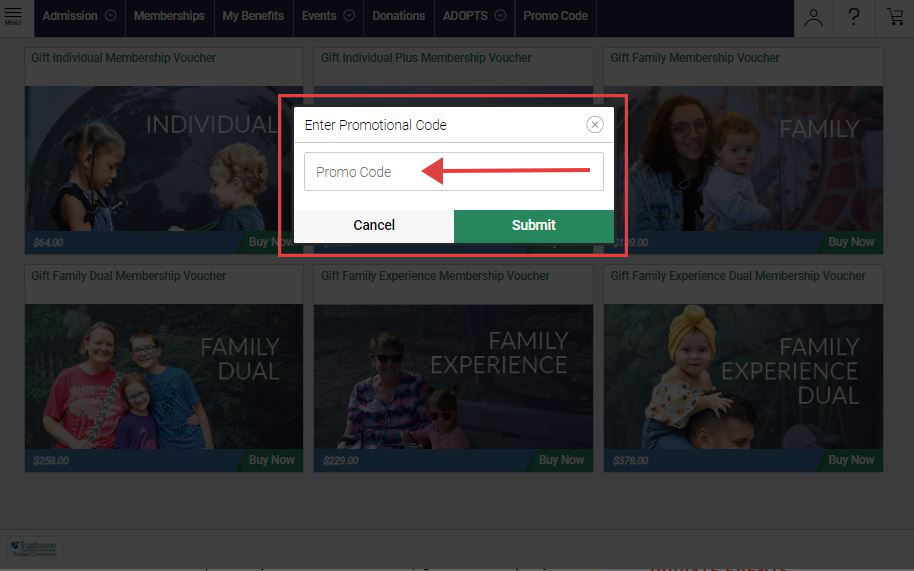
3.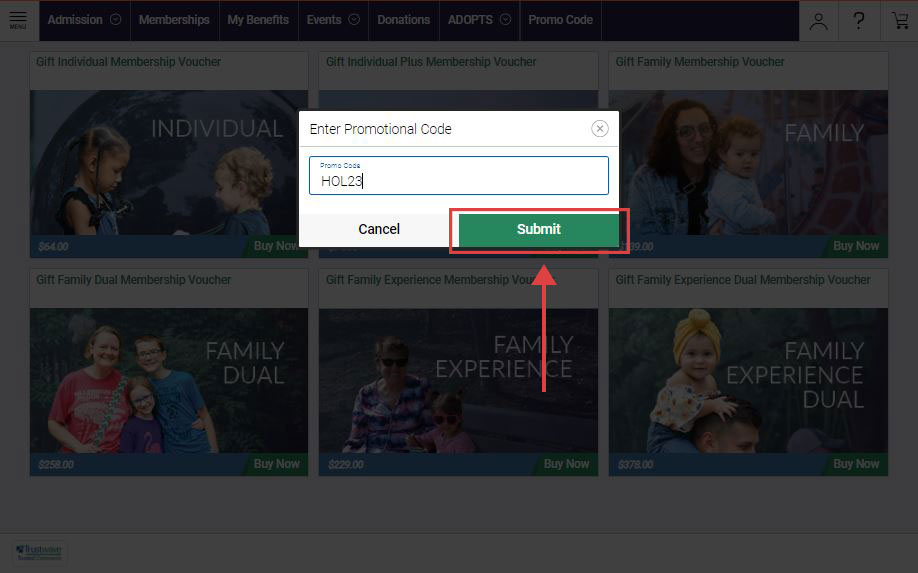
REMINDER: We do not mail membership cards outside of special promotional periods. If you purchase online you will receive an email with your receipt and temporary membership card. Gift cards must be purchased in person and cannot be mailed. Memberships and Gift Cards are non-refundable and non-transferable.
Privacy Note
Any information you provide is for internal use only and will not be sold to or used by other parties. For a full list of terms and conditions please click here.

 Click to
Click to